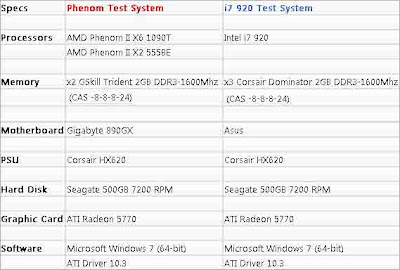Sometimes with advances in technology, people assume the use patterns of a previous system on the new. This happened with cars - which were referred to as the horseless carriage (and we still talk about horse power in our cars today). It happened with films - which were originally shot only in the framing of the proscenium arch. (It took DW Griffith’s Birth of a Nation to shift to shots of close ups, jump cuts, and tracking.) And it’s happened again and again in the tech industry.
It makes sense why this happens. People look for patterns and always want to compare something new to something known. But understanding the true value of new technologies often requires breaking free from the paradigms of the past. Today’s Wi-Fi and internet enabled devices are an excellent example.
 Today’s devices have more processing power than the Nasa computers that originally put men on the moon - but they are not computers. What a consumer wants from their handset or smartphone isn’t a computer. They don’t want to have to wait while it boots up, they don’t want to have to log in and enter passwords and they certainly don’t want to have maneuver through menus to get the data they desire or take the actions they want. So it’s clear what people don’t want. What they do want is dictated by the device. If you bought a smartphone, you want:
Today’s devices have more processing power than the Nasa computers that originally put men on the moon - but they are not computers. What a consumer wants from their handset or smartphone isn’t a computer. They don’t want to have to wait while it boots up, they don’t want to have to log in and enter passwords and they certainly don’t want to have maneuver through menus to get the data they desire or take the actions they want. So it’s clear what people don’t want. What they do want is dictated by the device. If you bought a smartphone, you want:
1. a phone
2. calendar
3. email
4. messaging
5. all other stuff (I put games, music - even a camera in this bucket - but this is a personal assessment)
Other devices are even easier. You buy a digital camera with Wi-Fi access - you want a decent camera first. Media player = I want media. Internet Radio - I love music. GPS = I don’t want to stop to ask for directions, so I seriously don’t want to stop and log in ;-). Because people want different things from their devices than they want from their laptops, we can expect different use patterns for how, and why and where these people access the internet from their devices.
It’s exactly this new paradigm of use that Dave Fraser recently spoke about with the keenly insightful journalist Byran Betts of Tech World.
Bryan’s article begins:
“Making sense of who does what in the wireless business can be tough work” but as the article goes on it begins exploring ways that devices are different from computers. Dave weighs in on this:
I think we need to let go of the old paradigm and allow these next generation devices to be simply - “service enabled” and empowered by the internet. This frees businesses and consumers to explore the new devices in an appropriate context and find the true values that these will afford. These devices are “computer-powered” but are not computers.
It makes sense why this happens. People look for patterns and always want to compare something new to something known. But understanding the true value of new technologies often requires breaking free from the paradigms of the past. Today’s Wi-Fi and internet enabled devices are an excellent example.
 Today’s devices have more processing power than the Nasa computers that originally put men on the moon - but they are not computers. What a consumer wants from their handset or smartphone isn’t a computer. They don’t want to have to wait while it boots up, they don’t want to have to log in and enter passwords and they certainly don’t want to have maneuver through menus to get the data they desire or take the actions they want. So it’s clear what people don’t want. What they do want is dictated by the device. If you bought a smartphone, you want:
Today’s devices have more processing power than the Nasa computers that originally put men on the moon - but they are not computers. What a consumer wants from their handset or smartphone isn’t a computer. They don’t want to have to wait while it boots up, they don’t want to have to log in and enter passwords and they certainly don’t want to have maneuver through menus to get the data they desire or take the actions they want. So it’s clear what people don’t want. What they do want is dictated by the device. If you bought a smartphone, you want:1. a phone
2. calendar
3. email
4. messaging
5. all other stuff (I put games, music - even a camera in this bucket - but this is a personal assessment)
Other devices are even easier. You buy a digital camera with Wi-Fi access - you want a decent camera first. Media player = I want media. Internet Radio - I love music. GPS = I don’t want to stop to ask for directions, so I seriously don’t want to stop and log in ;-). Because people want different things from their devices than they want from their laptops, we can expect different use patterns for how, and why and where these people access the internet from their devices.
It’s exactly this new paradigm of use that Dave Fraser recently spoke about with the keenly insightful journalist Byran Betts of Tech World.
Bryan’s article begins:
“Making sense of who does what in the wireless business can be tough work” but as the article goes on it begins exploring ways that devices are different from computers. Dave weighs in on this:
- “…Devices are not like PCs - they are more batch-orientated. There are some browsing devices, but most are more purposeful, and typically it’s a single-purpose device that gets the market share - think of movie players and games systems. “For example, your digital camera could send a photo to Flickr or your home PC. There’s a job to be done - the device wants to get on the network, do its thing, then get off again. Very few will want to stay on for long, that’s just for browsing or games.”
I think we need to let go of the old paradigm and allow these next generation devices to be simply - “service enabled” and empowered by the internet. This frees businesses and consumers to explore the new devices in an appropriate context and find the true values that these will afford. These devices are “computer-powered” but are not computers.